How to Use Taobao Guide Without Knowing Chinese
- 时间:
- 浏览:60
- 来源:OrientDeck
So you've heard about Taobao—China’s Amazon on steroids—and you’re itching to dive into its endless sea of deals. But there's one problem: you don’t speak a word of Chinese. No worries! You're not alone, and guess what? You don't need fluent Mandarin to shop like a pro. This guide will walk you through how to use Taobao without knowing Chinese, using smart tools, translation hacks, and insider tips that even locals might not tell you.
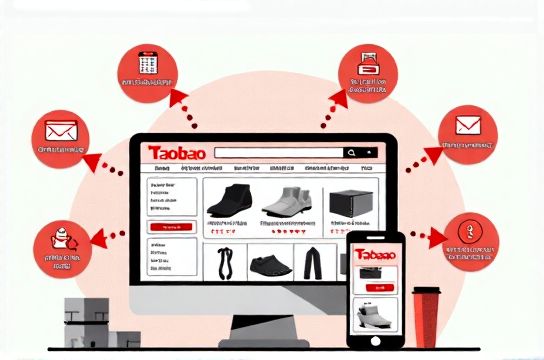
Why Shop on Taobao?
Taobao is the go-to marketplace for over 800 million users in China. From ultra-cheap electronics to custom-made fashion, rare collectibles, and even DIY robot kits—you name it, Taobao has it. Prices are often 30–60% cheaper than on Western platforms, thanks to direct factory access and fierce seller competition.
But let’s be real: the site is entirely in Chinese. The navigation, product descriptions, customer reviews—it can feel like decoding ancient hieroglyphs. But with the right tools, you’ll be shopping like a digital nomad in no time.
Step-by-Step: How to Navigate Taobao Without Chinese
- Use a Translation Browser: Google Chrome is your best friend. Install the auto-translate feature and let it convert the entire page. Yes, the layout might look a bit messy, but key info—like price, shipping, and ratings—will be readable.
- Leverage Image Search: Don’t know how to type the Chinese name for “wireless earbuds”? Just upload a photo via Taobao’s image search (click the camera icon in the search bar). It finds similar products instantly—no words needed.
- Install a Proxy Shopping App: Apps like OtakuPie, Superbuy, or BuuPass act as English-speaking middlemen. They translate listings, handle payments, and ship globally. Some even offer video inspections of products before shipping!
Top Tools for Non-Chinese Speakers
| Tool | Language Support | Global Shipping | Fees |
|---|---|---|---|
| Superbuy | English, Japanese | Yes (DHL, EMS) | 5–10% service fee + shipping |
| OtakuPie | English | Yes (Express & Standard) | 6.5% handling fee |
| BuuPass | English | Yes (Air & Sea) | From 5% + $0.3/lb |
These services also help with payment—since Taobao doesn’t accept foreign credit cards directly. They accept PayPal, Visa, and even cryptocurrency in some cases.
Pro Tips for Smarter Shopping
- Check Seller Ratings: Look for stores with a gold crown (金牌店铺) or higher. These sellers have proven reliability and fast response times.
- Read Reviews with Caution: Use browser translation on customer photos and comments. Real buyers often post unboxing videos—goldmines for honest feedback.
- Negotiate via Chat: Many sellers accept price talks. Use simple phrases like “Can you give discount?” in English—their chatbots or staff often understand basic terms.
Final Thoughts
You don’t need to master Chinese to unlock Taobao’s treasure chest. With translation tools, proxy buyers, and a bit of curiosity, you can score amazing deals from anywhere in the world. Whether you're hunting for vintage anime figures or budget tech gear, Taobao is worth the extra steps.
So go ahead—dip your toes in, start small, and soon you’ll be shopping like a local… minus the language exam.